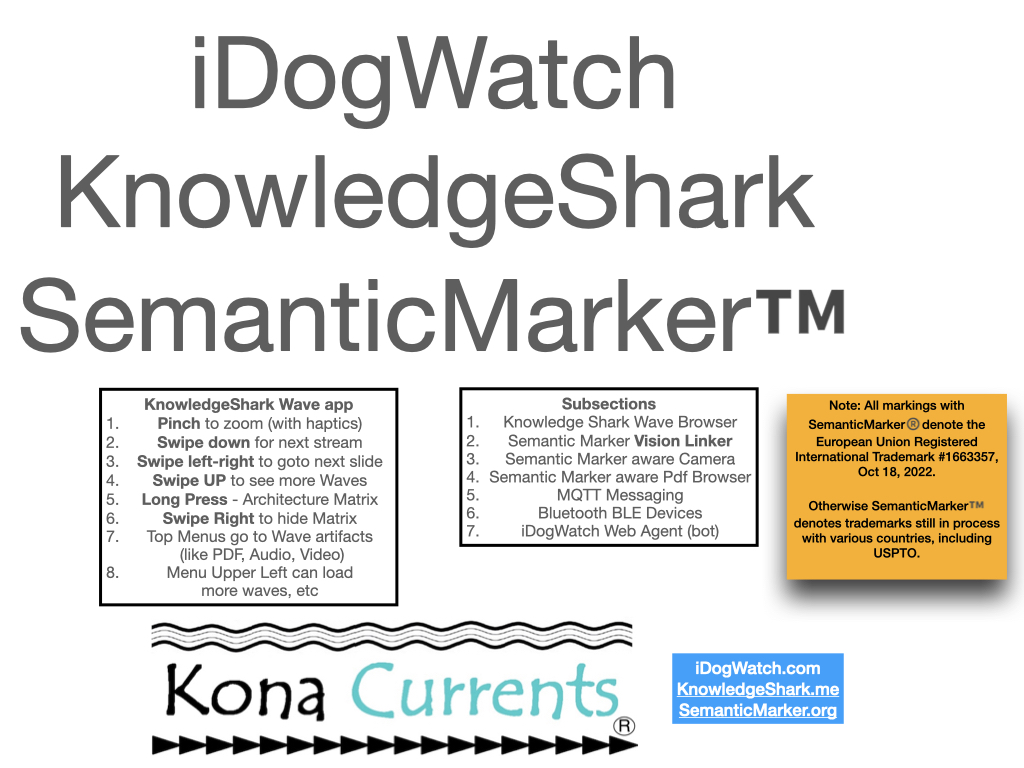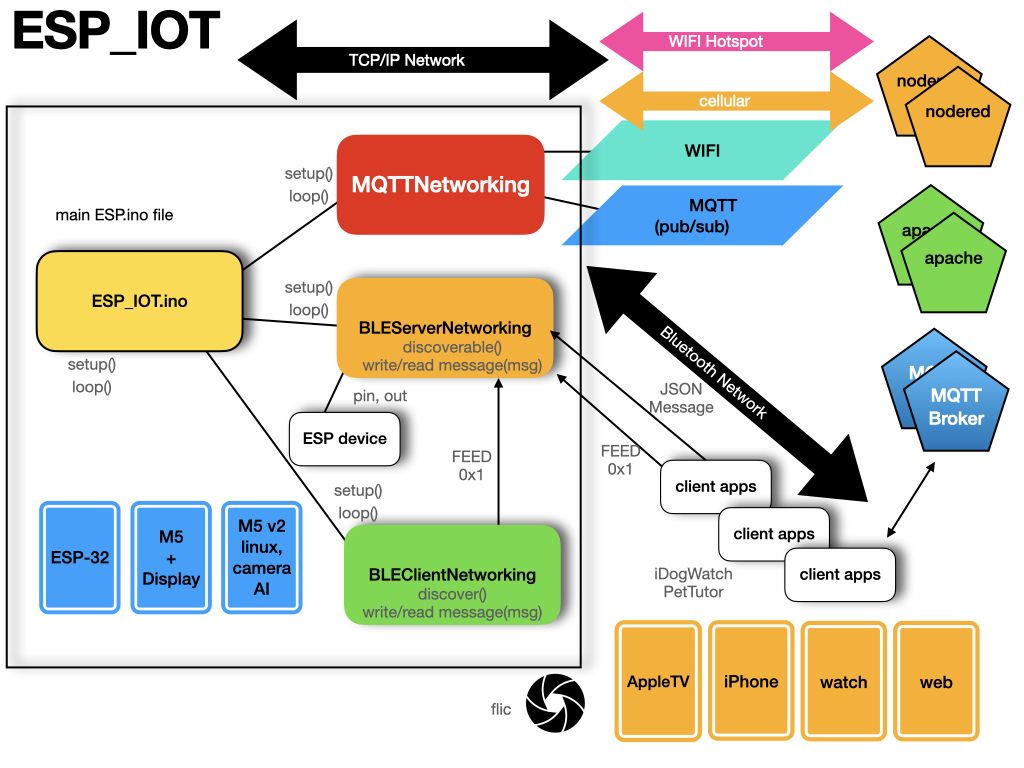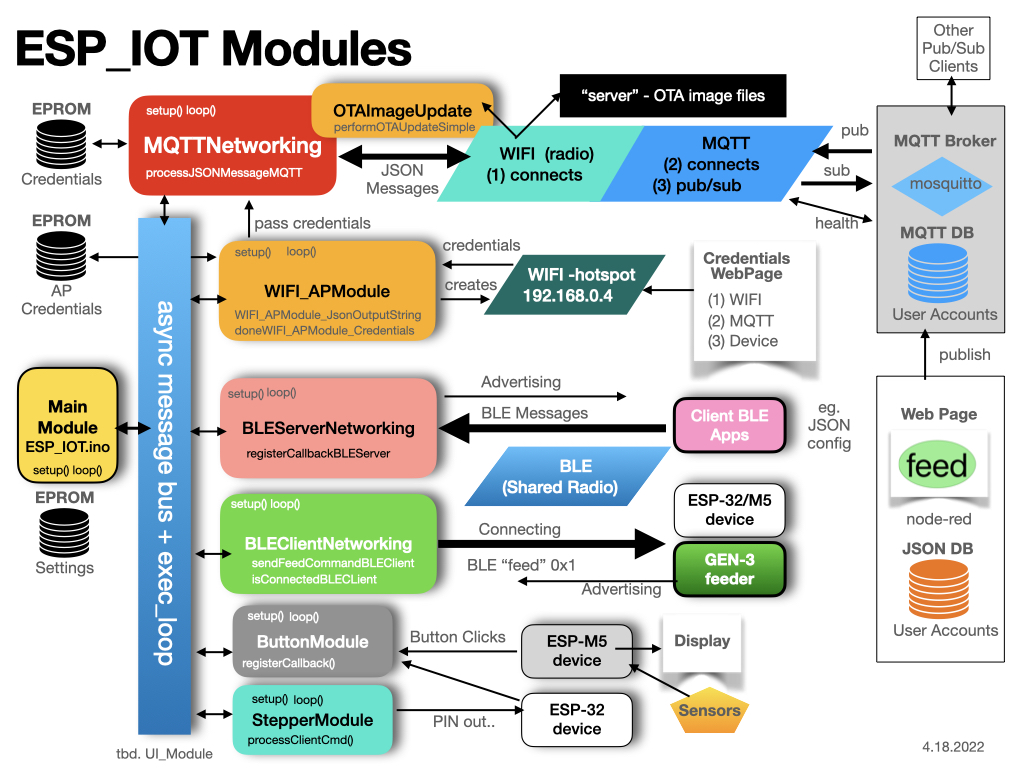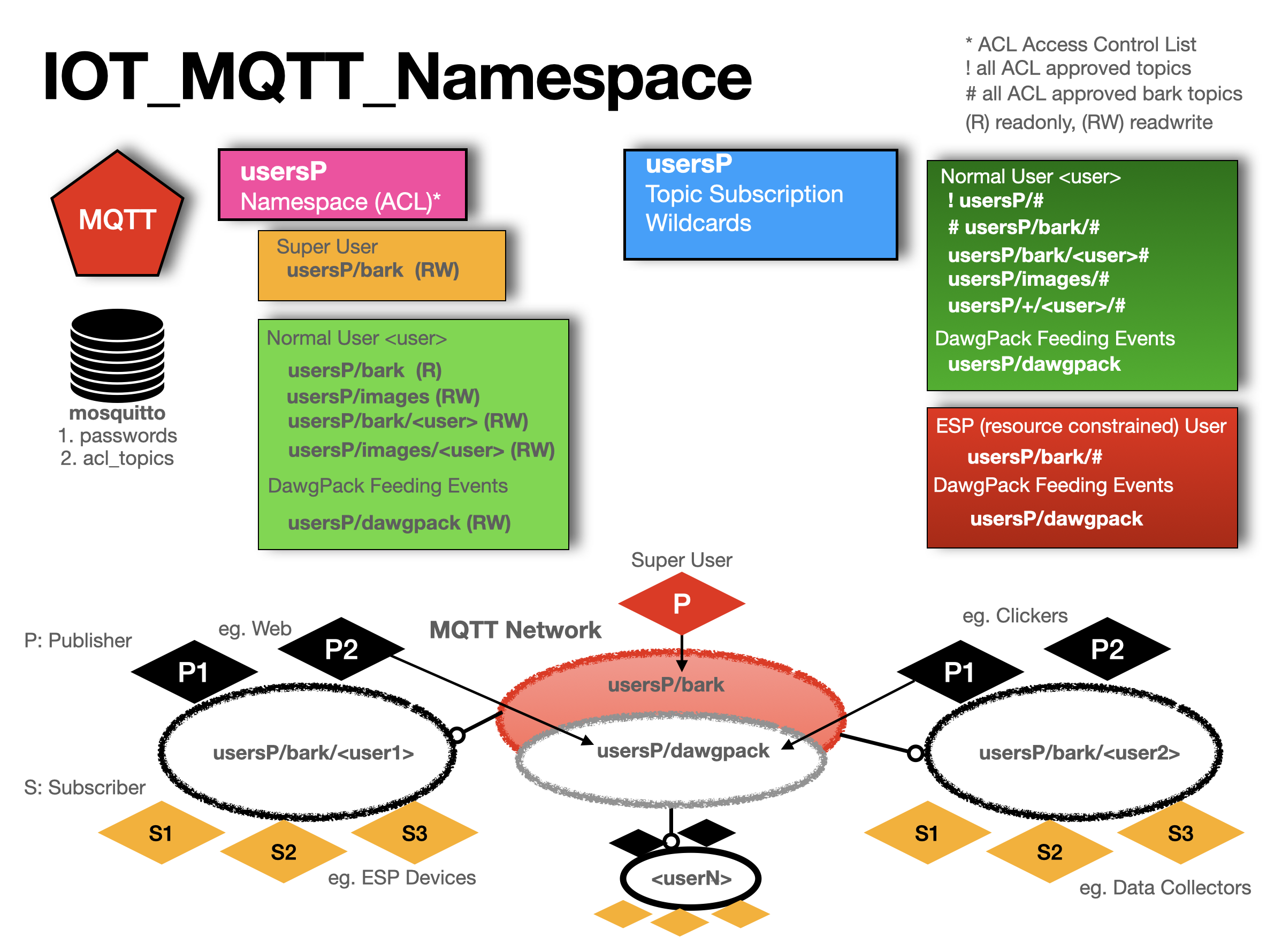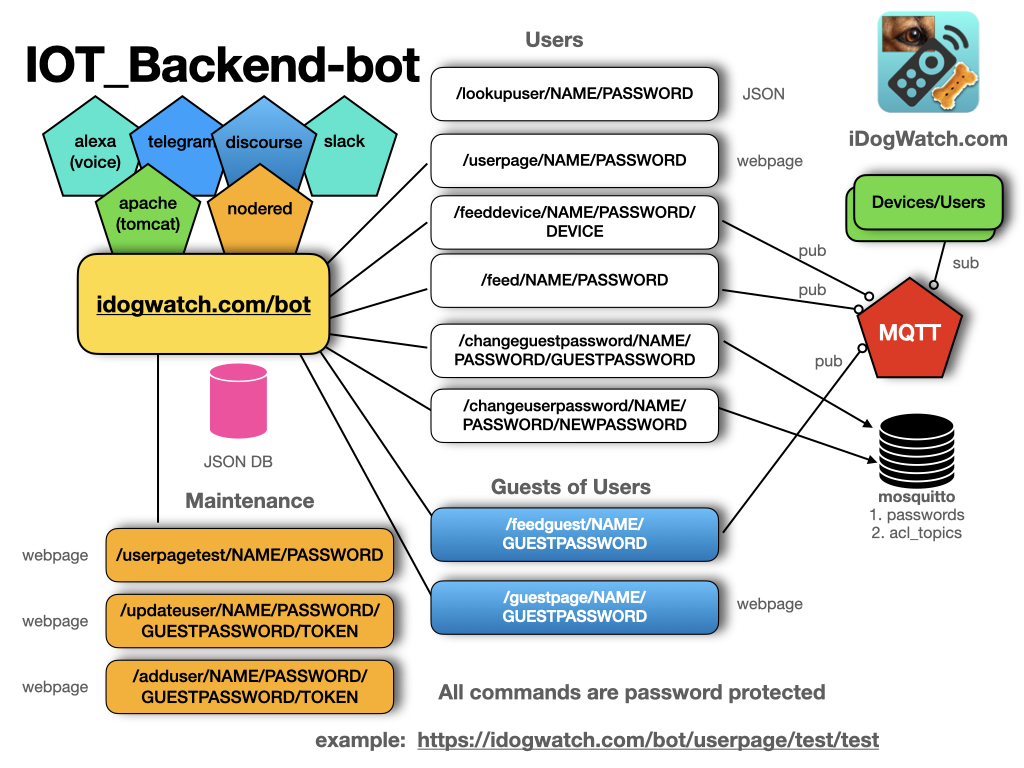When incorporated with the network through WIFI and a pub/sub engine like MQTT, using JSON formatted messages, a powerful collaboration supports the IoT suite of applications.
The ESP_IOT supports adding and sharing between can use the #ifdef to add or remove capalities. And each has a setup() and loop() for the various functional modules.
Anotomy of the iOS app


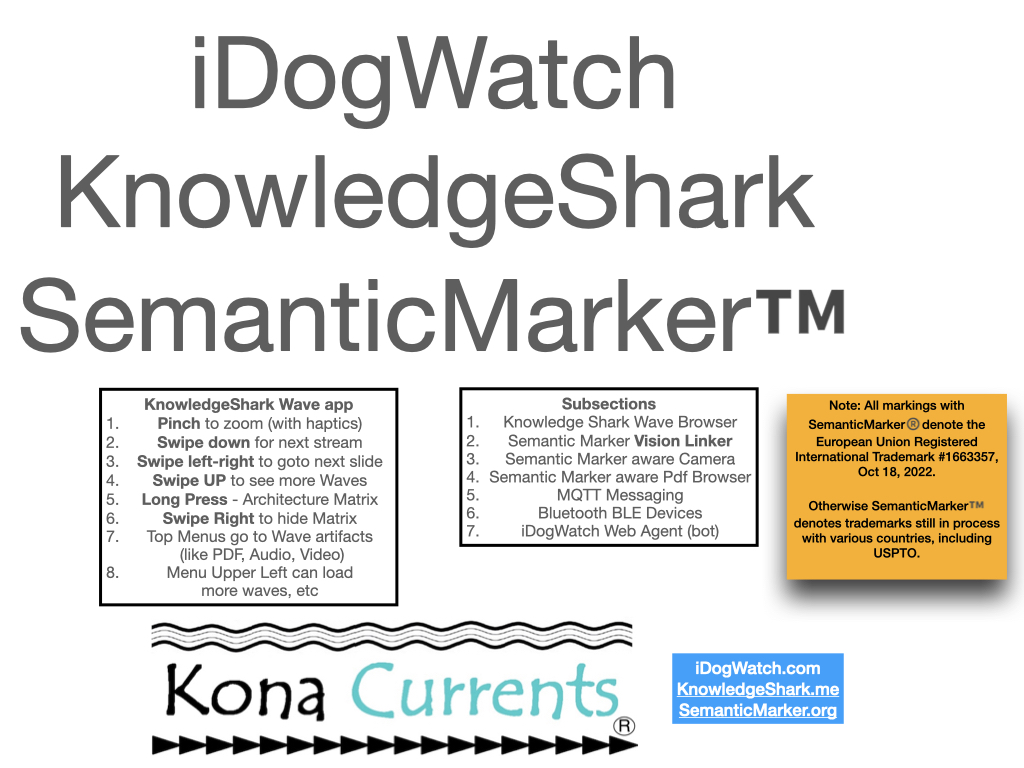
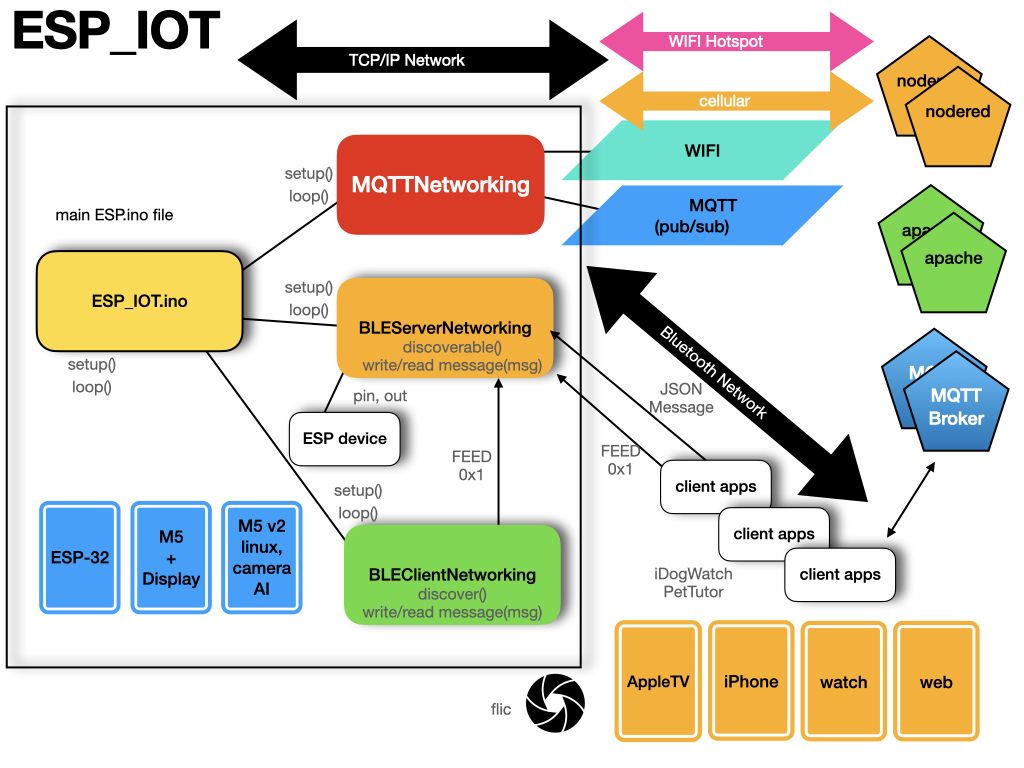
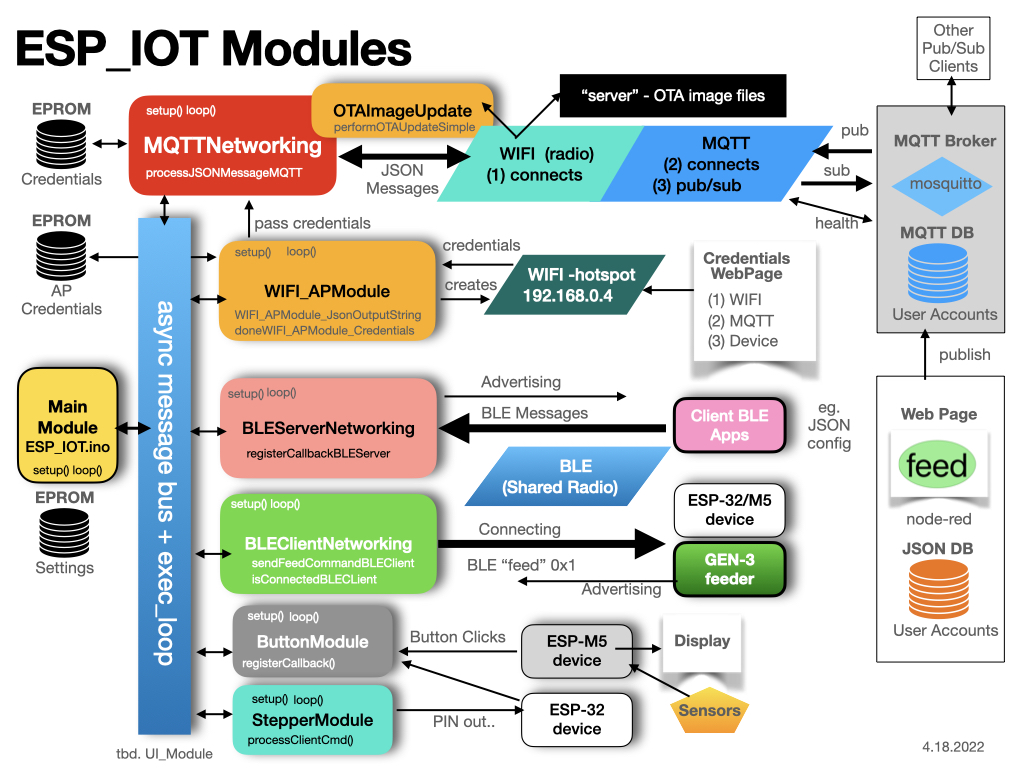
#ifdef USE_MQTT_NETWORKING
#include "src/MQTTModule/MQTTNetworking.h"
#endif
#ifdef USE_BLE_SERVER_NETWORKING
#include "src/BLEServerModule/BLEServerNetworking.h"
#endif
#ifdef USE_BLE_CLIENT_NETWORKING
#include "src/BLEClientModule/BLEClientNetworking.h"
#endif
#ifdef USE_BUTTON_MODULE
#include "src/ButtonModule/ButtonModule.h"
#endif
#ifdef USE_WIFI_AP_MODULE
#include "src/WIFI_APModule/WIFI_APModule.h"
#endif
//!functions to call, like blinkBlueLight..
void blinkBlueLight(char *message);
//! main setup of the executable
void setup()
{
#ifdef MQTTNetworking
//register callbacks..
//then call setup
setupMQTTNetworking(parms..);
#endif
#ifdef BLEServerNetworking
//register callbacks..
//then call setup
setupBLEServerNetworking(parms..);
#endif
#ifdef BLEClientNetworking
//register callbacks..
registerCallbackBLEClient(BLE_CLIENT_CALLBACK_BLINK_LIGHT, &blinkBlueLight);
//then call setup
setupBLEClientNetworking(parms..);
#endif
} //setup
And the main loop of the executable (from the Arduino runtime).
//! main loop of the executable
void loop()
{
#ifdef MQTTNetworking
loopMQTTNetworking();
#endif
#ifdef BLEServerNetworking
loopBLEServerNetworking();
#endif
#ifdef BLEClientNetworking
loopBLECLientNetworking();
#endif
} //loop
Mixing module functionality
The interesting part is when the modules are mixed since they perform different functions. One example is when a message arrives via MQTT but must be sent out on the BLE interface. Thus the callback on MQTT would then call one of methods in the other module. The goal is to define generic methods that are generially called, via the the register callbacks.
ESP32 and M5Stick
The MQTTNetwork is a capability to setup a WIFI connection and then a MQTT subscription. Since this is for the ESP chips, the information is stored internally in the EPROM of the chip.
MQTTNetwork
Header of MQTTNetwork
#define MQTTNetworking
#define MQTT_CALLBACK_FEED 0
#define MQTT_CALLBACK_BLINK 1
#define MQTT_CALLBACK_TEMP 2
//! register the callback function (with a char* message) with the callbackType (1,2,3...)
//! eg registerCallback(MQTT_CALLBACK_FEED, &messageFeedFunction)
void registerCallback(int callbackType, void (*callback)(char*));
//THIS IS the setup() and loop() but using the "component" name, eg MQTTNetworking()
//! called from the setup()
void setupMQTTNetworking();
//! called for the loop() of this plugin
void loopMQTTNetworking();
//!called for things like the advertisement
char *getDeviceName();
//!process the JSON message, which can be configuration information. This is called from outside on things like a Bluetooth message..
//!return true if valid JSON, and false otherwise. This looks for '{'
int processJSONMessage(char *message);
Example
To use the MQTTNetwork module, the same setup and loop of the main application is used, but in that loop are calls to:
setupMQTTNetworking()
loopMQTTNetworking()
Callbacks
Some operations need to be handled in the calling application, such as feeding the dog or retrieving the temperature. These are handled in callback functions. These should be called before the setup is called.
//register the 2 callbacks for now..
registerCallback(MQTT_CALLBACK_FEED, &feedMessageCallback);
registerCallback(MQTT_CALLBACK_BLINK, &blinkMessageCallback);
These are defined as methods with a single message parameter. This message will be what was seen on the network and processed by the message process (eg. processBarkletMessage())
//!example callback: but the scope would have the pCharacteristic defined, etc..
//!This is pased just before the setupMQTTNetworking() is called..
void feedMessageCallback(char *message)
{
SerialDebug.printf("\nNimBLE_PetTutor_Server.messageCallback: %s\n", message);
char * rxValue = "c"; //feed
ProcessClientCmd(rxValue[0]); //?? client sent a command now see what it is
// pCharacteristic->setValue(0x01); //?? This is the acknowlege(ACK) back to client. Later this should be contigent on a feed completed
}
//!callback for blinking led
void blinkMessageCallback(char *message)
{
//call the already defined blink led
BlinkLed();
}
Setup via Bluetooth JSON Message
Since the device must be configured, the processJSONMesage() is called when a bluetooth message arrives (or other ways the information is gathered). This returns a boolan stating which if true means the message was processed, otherwise the caller does what it wants with the bluetooth message.
//!process the JSON message, which can be configuration information. This is called from outside on things like a Bluetooth message..
//!return true if valid JSON, and false otherwise. This looks for '{'
int processJSONMessage(char *message);
JSON Format for configuring MQTT and WIFI
{
"ssid" : "SSID NAME",
"ssidPassword" : "SSID PASSWORD`",
"jsonHeader" : "WIFI+MQTT",
"mqtt_server":"theMQTTServer",
"mqtt_port":"1883",
"mqtt_topic":"userP/bark/test",
"mqtt_user":"test",
"mqtt_password":"test",
"mqtt_guestPassword": "test"
"deviceName": "Name of feeder",
"name":"iDogWatch MQTT Configuration",
"uuid":"scott",
"mqtt_status":"Success"
}
Bootstrapping by hardcoding info
In testing, or otherwise bootstrapping the device, a BOOTSTRAP ifdef is used.
#define BOOTSTRAP
#ifdef BOOTSTRAP
//note: this could be a 'rebootstrap' message via MQTT .. in the future..
{
SerialDebug.println("BOOTSTRAP device with our own WIFI and MQTT");
char* BOOT_mqtt_server = "idogwatch.com";
char* BOOT_mqtt_port = "1883";
//The SSID information:
char* BOOT_ssid = "ssidName";
char* BOOT_ssid_password = "ssidPassword";
//MQTT Info
char *BOOT_mqtt_user = "test";
char *BOOT_mqtt_password = "test";
char *BOOT_mqtt_topic = "usersP/bark/test";
//Info to name the device itself (eg. Test Feeder)
char *BOOT_deviceName = "Test Feeder";
char *BOOT_uuidString = "unused";
char *BOOT_jsonHeaderString = "WIFI+MQTT";
char *BOOT_jsonVersionString ="BOOTSTRAP 1.1";
// store in the JSONVar .. (not shown)
SerialDebug.print("Writing EPROM JSON = ");
SerialDebug.println(myObject);
_preferences.putString(_preferencesJSONName, myObject);
// Close the Preferences
_preferences.end();
}
return;
#endif //BOOTSTRAP
BLEServerNetworking
Header of BLEServerNetworking
#define BLEServerNetworking
//!defines the operations on BLE Server Networking
//!BLEServerNetworking is the "server" side of the BLE interface
//!the 'setup' for this module BLEServerNetworking. Here the service name is added (and potentially more later)
void setupBLEServerNetworking(char *serviceName, char * deviceName, char *serviceUUID, char *characteristicUUID);
#define SERVICE_UUID "B0E6A4BF-CCCC-FFFF-330C-0000000000F0" //Pet Tutor feeder service for feed
#define CHARACTERISTIC_UUID "B0E6A4BF-CCCC-FFFF-330C-0000000000F1" //Pet Tutor feeder characteristic
//!the 'setup' for this module BLEServerNetworking. Here the service name is added (and potentially more later)
void loopBLEServerNetworking();
#define BLE_SERVER_CALLBACK_ONREAD 0
#define BLE_SERVER_CALLBACK_ONWRITE 1
//! register the callback function (with a char* message) with the callbackType (1,2,3...)
//! eg registerCallback(BLE_SERVER_CALLBACK_FEED, &messageFeedFunction)
void registerCallbackBLEServer(int callbackType, void (*callback)(char*));
//!sets the device name
void setBLEServerDeviceName(char *deviceName);
//!send something over bluetooth, this right now is 0x01
void sendBLEMessageACKMessage();
Example
To use the MQTTNetwork module, the same setup and loop of the main application is used, but in that loop are calls to:
setupBLEServerNetworking("PTFeeder", getDeviceName(), PT_SERVICE_UUID, PT_CHARACTERISTIC_UUID);
loopBLEServerNetworking()
Callbacks
//*** The callback for "onWrite" of the bluetooth "onWrite'
registerCallbackBLEServer(BLE_SERVER_CALLBACK_ONWRITE, &onWriteBLEServerCallback);
BLEClientNetworking
Header of BLEClientNetworking
#define BLEClientNetworking
#define BLE_CLIENT_CALLBACK_ONREAD 0
#define BLE_CLIENT_CALLBACK_ONWRITE 1
#define BLE_CLIENT_CALLBACK_BLINK_LIGHT 2
//! register the callback function (with a char* message) with the callbackType (1,2,3...)
//! eg registerCallback(BLE_CLIENT_CALLBACK_FEED, &messageFeedFunction)
void registerCallbackBLEClient(int callbackType, void (*callback)(char*));
//!the 'setup' for this module BLEClientNetworking. Here the service name is added (and potentially more later)
void setupBLEClientNetworking(char *serviceName, char *serviceUUID, char *characteristicUUID);
//!the loop()
void loopBLEClientNetworking();
//FOR NOW THIS IS HERE.. but it should be more generic. eg: sendBluetoothCommand() ..
//send the feed command
void sendFeedCommandBLEClient();
Example
registerCallbackBLEClient(BLE_CLIENT_CALLBACK_BLINK_LIGHT, &blinkBlueLight);
setupBLEClientNetworking((char*)"PTFeeder",(char*) SERVICE_UUID, (char*) CHARACTERISTIC_UUID );
loopBLEClientNetworking
Callbacks
registerCallbackBLEClient(BLE_CLIENT_CALLBACK_BLINK_LIGHT, &blinkBlueLight);
BNF Grammer for Barklet Language
/*
* @discussion
* Description = Grammer for Barklet communication
@code
* --- BNF: NOTE: {} are part of language not BNF
* --NOTE: <guest ID> ":" -- created by chat-room, not user messages
* message ::= [<guest ID> ":"] <payload> <player_name> [<time>]
* payload ::= <request> [<deviceInfo>] | <reply>
* request ::= #STATUS | #TEMP | #CAPTURE | #FEED | #VERSION
* reply ::= <connection>
* | <location>
* | <biometrics> <bot_name>
* | <ack>
* | <chat>
* | <version>
* | <distanceTo< <bot_name>
* connection ::= <connectionStatus> <status>
* connectionStatus ::= <connectionPhase> <bot_name> | #REMOTE
* connectionPhase ::= #CONNECTED | #WAITING | #DISCONNECTED
* status ::= {I,F,remote} //Inside network, Foreground || Outside, background
* location ::= #GPS <loc>
* loc ::= {nil} | {<lat:float>,<lon:float>,<alt-feet:float>}
* chat ::= #CHAT_CONNECTED | #CHAT_DISCONNECTED
* ack ::= #ACK <ack_kind>
* ack_kind ::= <ack_feed>
* ack_feed ::= "Fed" <bot_name>
* biometrics ::= <temp> | <acceleration>
* temp ::= {TempF=<float>}
* acceleration ::= {Acc=<floatX>,<floatY>,<floatZ>}
* deviceInfo ::= <identity> | {"deviceName":<name>}
* bot_name ::= <identity>
* player_name ::= <identity>
* identity ::= {<name> [<UUID>]}
* UUID ::= <32 bit name>
* float ::= <int> : <int>
* time ::= {hh:mm:ss}
* version ::= {ver=x.x}
*/
MQTT Namespace
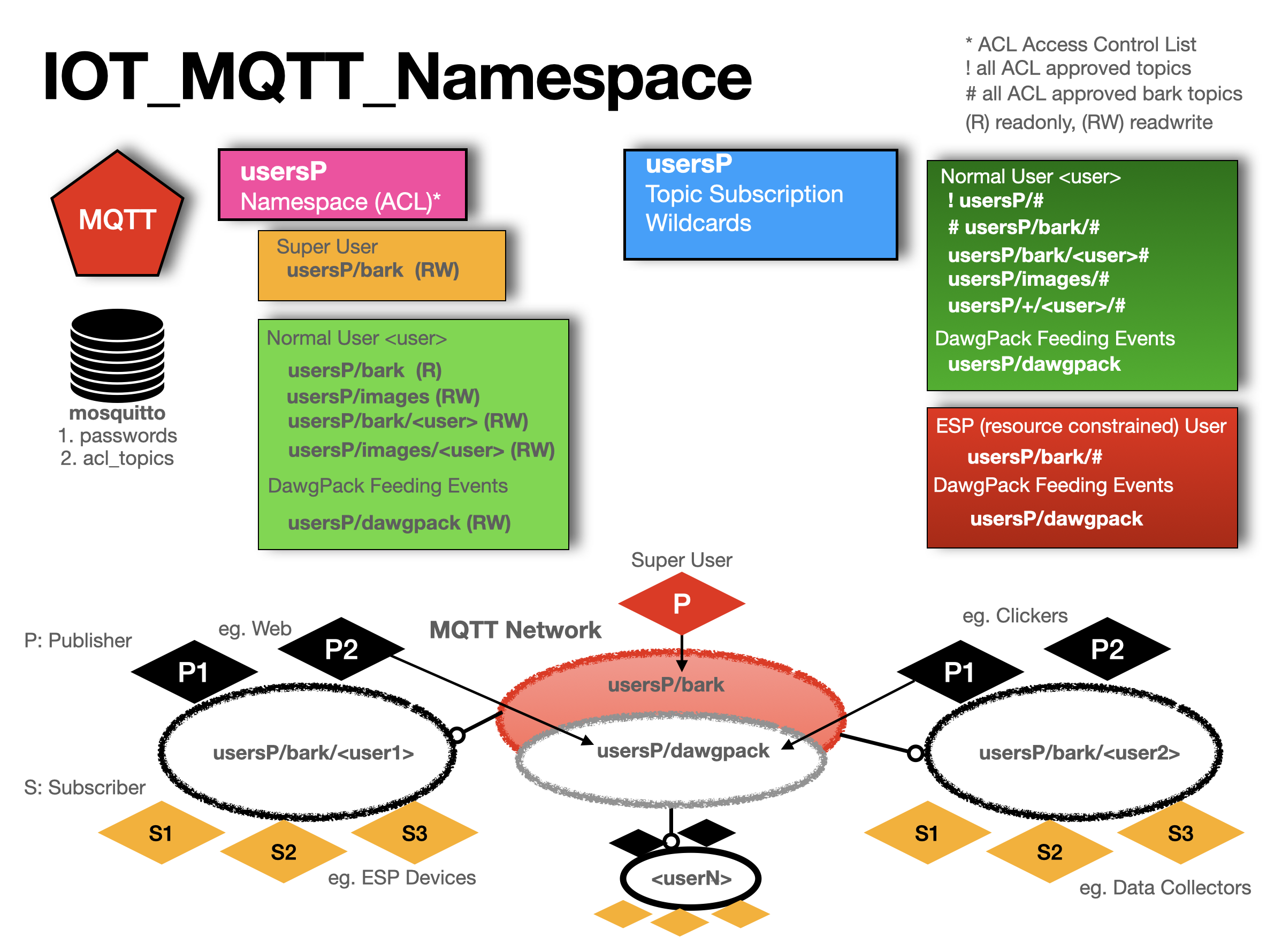
IOT MQTT_Namespace
The MQTT topic namespace architecture.
IOT Backend
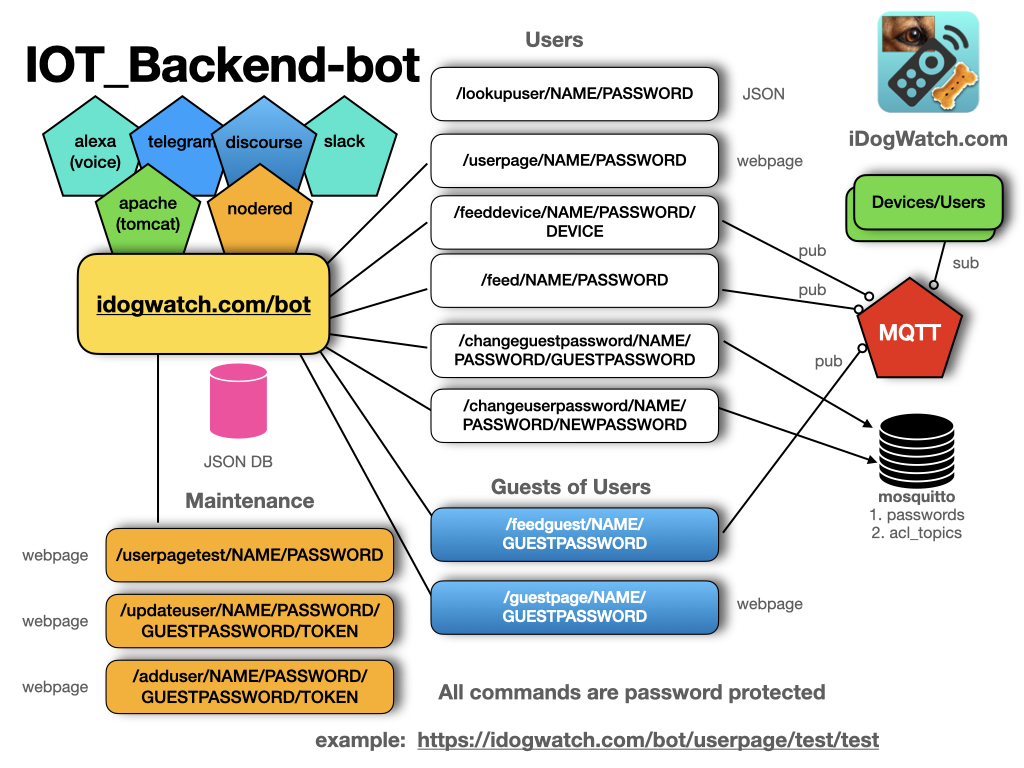
IOT_Backend
The nodered backend.
ESP Stability
Testing as of 2.2.22 has the following observations:
- Sending a FEED command at 5 second intervals, seems to overload the WIFI of the ESP after 12 hours. It still listens on BLE but cannot connect to WIFI.
- Sending FEED at 1 minute intervals results in the ESP running for much longer.
- The MQTT backend (mosquitto) is working nicely so far.
MQTT Scalability
According the a 2015 benchmark, MQTT can handle 60,000 publishers running Mosquitto.
http://www.scalagent.com/IMG/pdf/Benchmark_MQTT_servers-v1-1.pdf
OTA Image Sizes
ESP-32
----
With DebugDebug
Full: 1040206 bytes (79%)
Without WIFI_AP: 75%
Without BLE_SERVER 836042 bytes (63%)
Without MQTT 1000690 bytes (76%)
Without Buttons 1039706 bytes (79%)
(basically anyone includes BLE code .. it adds 15%)
Without DebugDebug
Full: 1030010 bytes (78%) -- 10204 less bytes
Without WIFI_AP: 979246 bytes (74%)
Without BLE_SERVER 817038 bytes (62%)
Without MQTT 994870 bytes (75%)
Without either MQTT or WIFI (<WiFi.h>):
568866 bytes (43%)
ESP_M5
----
With DebugDebug
Full: 1108922 bytes (84%)
Without DebugDebug
Full: 1087725 bytes (82%)
Without WIFI_AP: 1040309 bytes (79%)
Without BLE_SERVER 1082581 bytes (82%)
Without BLE_CLIENT 1068765 bytes (81%)
Without BLE both 843785 bytes (64%)
Without MQTT 1051605 bytes (80%)
Without either MQTT or WIFI (<WiFi.h>):
645349 bytes (49%)
(basically anyone includes BLE code .. it adds 20%)
Author
konacurrents, scott.nosp@m.@kon.nosp@m.acurr.nosp@m.ents.nosp@m..com
License
KSNetworking is available GNU GENERAL PUBLIC LICENSE. See the LICENSE file for more info.