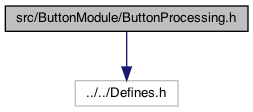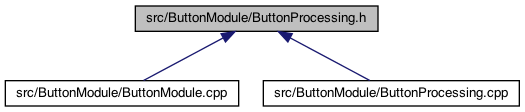ButtonProcessing.h File Reference
#include "../../Defines.h"
Include dependency graph for ButtonProcessing.h:
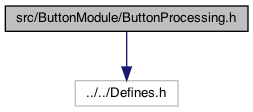
This graph shows which files directly or indirectly include this file:
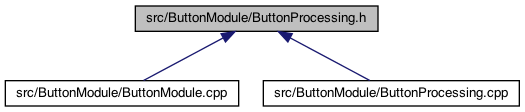
|
ESP_IOT v2.5
IOT ESP Coding
|
#include "../../Defines.h"